Do you want a website you can edit yourself without needing extensive technical knowledge? Wouldn’t it be great if you could make those changes with the same ease you create a Word document?
Relief is at hand.
What you need is a Content Management System and I recommend that you use (free) Open Source CMS applications such as WordPress, Joomla or Drupal. With a CMS, you go to your site, log in with admin privileges and then you can add, delete or modify content on your own. Nothing to buy. Very little extra training to become proficient.
Did I mention that it’s free ?
 WordPress is one of the easiest CMS to use. While it was originally developed for blogging, it can easily be configured to work in many other ways. There are hundreds of beautiful – and free – templates that you can use and many of those templates have their own internal configurations, so that even with a template, your site will look unique. You can blog, set up your site so that it looks like a magazine, or a photo journal, or a non-blog website. Besides the templates that can start you off, there are a number of free tools (called plug-ins) that can help you set up a contact form, optimize for search engines, automatically back the site up, and much much more. I will say, though, that WordPress is really not set up for e-commerce — I’ve had little success making a shopping cart application work.
WordPress is one of the easiest CMS to use. While it was originally developed for blogging, it can easily be configured to work in many other ways. There are hundreds of beautiful – and free – templates that you can use and many of those templates have their own internal configurations, so that even with a template, your site will look unique. You can blog, set up your site so that it looks like a magazine, or a photo journal, or a non-blog website. Besides the templates that can start you off, there are a number of free tools (called plug-ins) that can help you set up a contact form, optimize for search engines, automatically back the site up, and much much more. I will say, though, that WordPress is really not set up for e-commerce — I’ve had little success making a shopping cart application work.
 Drupal is the perfect solution for the developer who would rather hand-code page content or tweak internal code to make the website do EXACTLY what is wished. That’s not to say that only developers will be able to work in the Drupal environment, but I would say that it is not as user-friendly as other CMS. However, many developers love Drupal because — with the correct knowledge and coding — it is a powerful platform.
Drupal is the perfect solution for the developer who would rather hand-code page content or tweak internal code to make the website do EXACTLY what is wished. That’s not to say that only developers will be able to work in the Drupal environment, but I would say that it is not as user-friendly as other CMS. However, many developers love Drupal because — with the correct knowledge and coding — it is a powerful platform.
 My current favorite is Joomla. While it may be a bit complicated for the someone who has absolutely no experience in web design — and for those people, I recommend WordPress — it is clean and simple to use for those of us who are not rank beginners. It allows the user to create great looking websites for all kinds of communications or commerce. It has a large capacity for customization and development, and the Joomla users have developed all kinds of tools to improve performance.
My current favorite is Joomla. While it may be a bit complicated for the someone who has absolutely no experience in web design — and for those people, I recommend WordPress — it is clean and simple to use for those of us who are not rank beginners. It allows the user to create great looking websites for all kinds of communications or commerce. It has a large capacity for customization and development, and the Joomla users have developed all kinds of tools to improve performance.
If you look at the logo, you will see four interlocking J’s — the name Joomla is a phonetic spelling for the Swahili word “Jumla,” which means “all together” or “as a whole”. That really is the beauty of all open source applications — a whole community of people designing tools and applications for each of us to use.
So which of these (or perhaps another CMS I have not mentioned) you choose will depend of the purpose of your site, your own knowledge of web design and development, and possibly the skill set of your designer(s). But whatever open source CMS you choose, you will derive these benefits:
- Significant reduction in design costs since most of the coding has already been done
- A highly customizable site through the use of templates, plugins, extensions or modules that come with your CMS platform
- A built-in SEO-friendly layout which may improve your page rankings
- A large support forum that can answer almost any question
- Total control of your website so that you do not have to wait for an “expert” to make changes
- A platform that is easily configurable into your existing web hosting site
Need more information about choosing a CMS?
- Ten Simple Guidelines for Choosing the Perfect CMS & Ten Excellent CMS Options
- 10 Things To Consider When Choosing The Perfect CMS
- Choosing the Right CMS – A Make or Break Decision
.



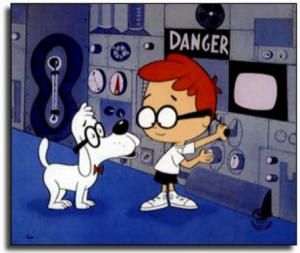

 but then I found this page, which included:
but then I found this page, which included: